1. Open your laptop / PC
Note:
- This transaction is available on Desktop platform only.

2. Visit www.tokopedia.com
Note:
- Please ensure you visit the right url
3. Scroll down until you find the option to use “Bahasa Indonesia” or “English
Note:
- You can choose language that is easier for you

4. Scroll up again, then click “Daftar / Register”
5. Input your WHATSAPP active number using your country code followed by phone number
Note:
- Using phone number code (+xx) based on your country code
6. Click “Daftar / Register”
Note:
- Stand by with your Whatsapp

6. Please Choose “WHATSAPP” for verification method
Note:
- Stand by with your Whatsapp

7. You will get 6 digit code thru Whatsapp from Tokopedia
Note:
- Make sure your phone have internet connection
8. Input the 6 digit code to desktop and click “Verifikasi / Verification”
Note:
- Please ensure you input the right numbers

9. Input your full name and click “Selesai / Done”
Note:
- Please input ID name

10. Click “Lanjut Belanja / Go Shopping”

11. Please click on “Search bar column”
Note:
- Please ensure you click inside column

12. Type “Running Man” then CLICK Icon Running Man (Ticket Event Running Man)
Note:
- Don’t click enter but click the icon
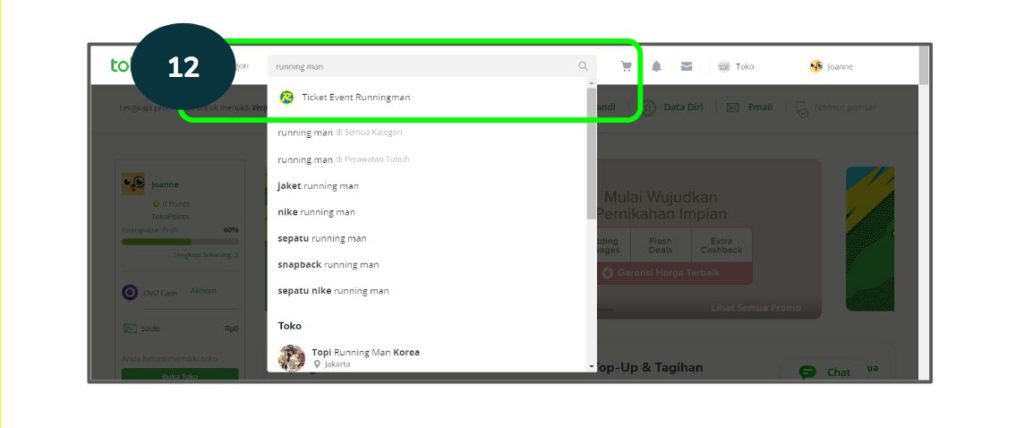
13. Scroll down until you find “Beli Sekarang / Buy Now” below the ticket category information and click the orange button.

14. Please select your ticket category
15. Adjust the quantity that you want to buy
16. Click “Beli Tiket / Buy Ticket”
Note:
- Please ensure you already select the right category and right quantity

17. Please input your email and do not forget to click “Simpan / Save”
18. Please input your personal data with this format:
Note:
- Full name
- Gender (L for Male and P for Female)
- Date of Birth, ex: 1992-12-26
- ID Number (Can be passport or country ID)
19. Tick the box as your agreement for the T&C
20. The “Bayar / Buy” button will change into orange and please click that

21. Please ensure the total amount is right
22. Please choose “Kartu Kredit / Credit Card” Payment method
Note:
- This transaction is only available for Credit Card Payment Method

22. Please input your credit card data
Note:
- Card Numbers
- Valid Period
- CVV Numbers
23. Tick the circle as fully paid
Note:
- This transaction is only available for fully paid payment

24. Finish the payment and with click “Bayar / Buy” button and you will get Booking Form thru Email that you submitted earlier.


